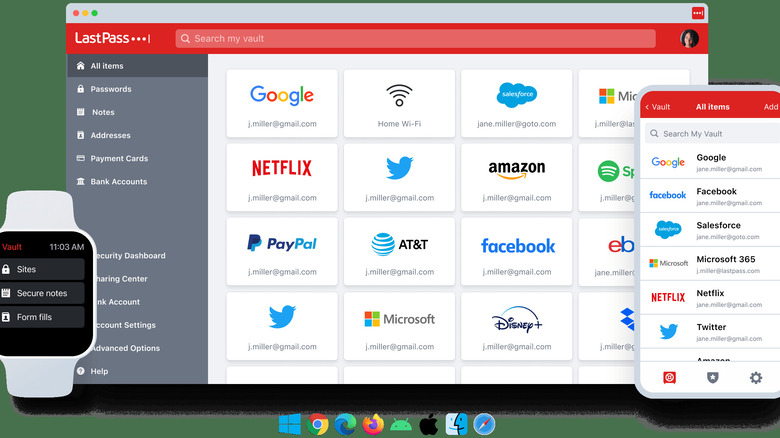Is The LastPass App Worth The Money?
Life in the modern age requires using passwords nearly every moment of every day to authenticate who we are. According to the U.S. Cybersecurity and Infrastructure Security Agency, passwords are the first — and sometimes only — line of defense protecting your private information from anyone else wanting to access it. And nowhere are passwords more important than when you're online.
As of 2021, most people juggle around 100 passwords — far too many to keep in working memory (via Tech.co). Forget repeating your favorites or relying on patterns like adding the name of the website to the end of your go-to password. Those choices only increase the possibility of your password being deciphered. Plus, a hack-proof password consists of a long and complex chain of letters, numbers, and symbols that can't be easily guessed, even by sophisticated decryption bots. So how can you create unique, unhackable passwords and keep track of all those logins?
Enter LastPass, an app helping users generate, store, and organize their passwords. LastPass allows you to create one master password that opens your vault — a digital safe that stores all your credentials, contact and credit card information, and more. LastPass offers three consumer-level plans ranging from free to $4 a month. Keep reading to find the key that unlocks the best plan for you.
LastPass offers a free version
LastPass offers single users a truly cost-free, ad-free password management system you can access on a single device type (either mobile or computer). You also get unlimited passwords and passwordless login (like face or fingerprint ID), and you can share passwords through the app with one other person. LastPass can even autofill your login credentials or payment information. Like other password managers, the free LastPass plan includes multi-factor authentication, a one-time code generated by a sibling authenticator app that adds a layer of security to your logins. New LastPass users can also experience the premium plan free for one month.
If you want all your passwords on all your devices, you'll need to shell out $3 a month for the premium plan. Premium users get everything in the free plan plus access to your vault from any device, and you can share passwords with multiple people. You'll also get 1 GB of encrypted file storage to make LastPass your first and only stop for important documents. The premium version also includes monitoring of dark web activity, expedited tech support, and emergency vault access — all controlled through a security dashboard.
Add just a dollar more per month to access LastPass Families. In addition to the premium features, up to six individuals can have their own encrypted vaults and storage, and everyone can share passwords with the group. Want someone in charge? The family manager also has administrative privileges.
LastPass outshines the competitors
LastPass certainly isn't the only password management game in town. Similar apps like 1Password offer equivalent services at comparable prices. Each platform has its advantages, but LastPass stands out among the crowd in comparison to its two biggest competitors, Bitwarden (less expensive and fewer features) and Dashlane (more expensive with comparable features).
For the truly tech-savvy, Bitwarden offers a few advantages over LastPass. Unlike LastPass, you can always access Bitwarden on any mobile device or computer for free (via CNET). Bitwarden is also open-source software, meaning that it is publicly available code created and administered by a group of people whose sole mission is to make products comparable to commercial competitors at no cost to the consumer (via Business.org). LastPass, according to CNET, uses proprietary code, which has come under scrutiny for including web trackers — code that can track a shocking amount of your personal browsing history. Bitwarden has two web trackers in name only (they report crashes) and offers a tracker-free option. Even better? 1Password has no web trackers at all.
Still, LastPass reigns supreme in the premium password management world because of its user-friendly, intuitive design. Considering that the customer experience is likely one of the most important factors in maintaining good password practices, LastPass' interface makes it clear and simple to keep all your information private while allowing you access to it wherever you are.
But is it really safe?
When you invest in a privacy app like LastPass, you want reassurance that your data is safe. In September 2022, LastPass' CEO Karim Toubba posted on the company's blog that it had experienced a security incident where source code and technical information from the development environment was stolen by a threat actor — a hostile group or individual aiming to compromise the security and information of the organization (via Beyond Trust).
Even though no customer data or vault information was involved in the breach, the fact that a threat actor could access any part of LastPass' infrastructure understandably raises customer concerns. Toubba reassured users that their data was indeed safe, explaining that the development and end-user platforms are physically separate from one another, that customers' vault information is not stored in the development environment, and, most importantly, that LastPass works on a Zero Knowledge security model. The company does not store the master passwords to customers' vaults. Only you, the user, can access your vault. Since the incident, the company has also acknowledged its gaps in security and added additional controls to detect and prevent any future threats.
So is LastPass safe? For the majority of customers, the answer is yes (via CNET). LastPass' 256-bit encryption is more than sufficient for its 30 million users (via Go Banking Rates). As long as you have a strong master password, your LastPass vault is under your very own digital lock and key.